The Form Runner wizard view is widely used by Orbeon Forms users: it presents a simple, navigable view of a form’s top-level sections, shown as separate pages.
Until recently, the wizard view only supported free navigation. In this mode, you can freely navigate between pages, independently from whether there are validation errors.
In Orbeon Forms 4.9, we are introducing a new wizard mode, called the validated mode. [1]
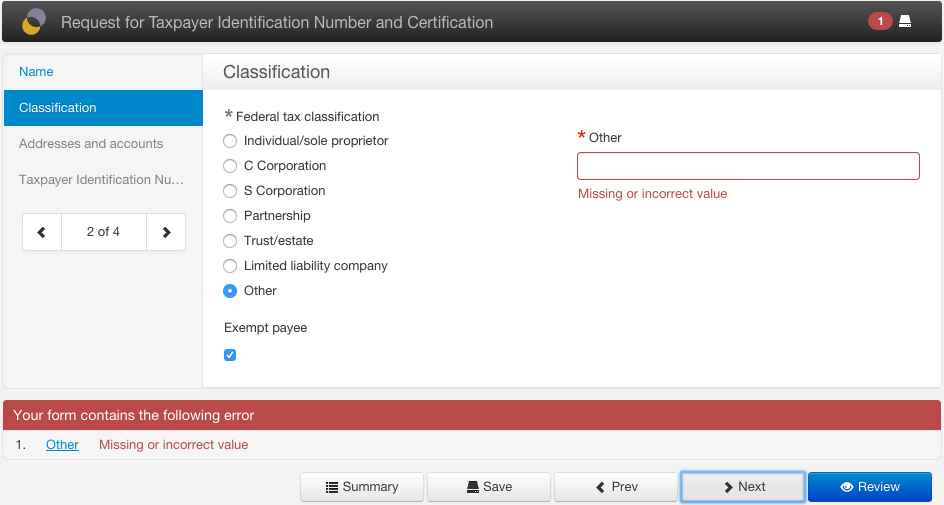
The main idea of this new mode is to prevent the user from navigating to subsequent pages until all the data entered so far is valid:
- You can always navigate back in the wizard, even if you have errors on the current page.
- But you can only navigate forward if there are no errors on all preceding pages as well as the current page.
This helps ensure that the user follows (and hopefully pays more attention to) specific steps when filling out a form.
There is a little twist: once you have visited a page, you can freely navigate again to it, whether with the Next button or the table of contents.[2] The idea behind this is that it can be frustrating to enter information on a page, only to be prevented by the wizard to reach that information at a later time.
As an aside, this improvement also fixes an issue related to incorrect highlighting of errors within wizard pages. [3]
The complete documentation is available here. We hope you will enjoy this feature!
-
The free mode is still the default, and you enable the validated mode with a property. ↩
-
Here is an example of back-and-forth: ↩
- You are on the first page.
- You press the Next button, but you have errors on the page. All the errors show in the error summary and forward navigation is prevented.
- You fix the errors, and press the Next button again. This time navigation succeeds and you reach the second page.
- You press the Back button to the first page again, and make a field invalid.
- Now, even with that invalid field, you can still reach the second page, because you have already visited it.
-
See this issue for details. ↩
