Continuing with the theme of improving the form authoring experience, we have made a number of improvements to the settings dialogs in Form Builder.
First, let’s review an existing feature: when focused in a form control cell in Form Builder, you can open its Control Settings with the Shift-Enter (⇧↵) keyboard shortcut. We have now added a tooltip to the Control Settings icon to make this feature more discoverable.
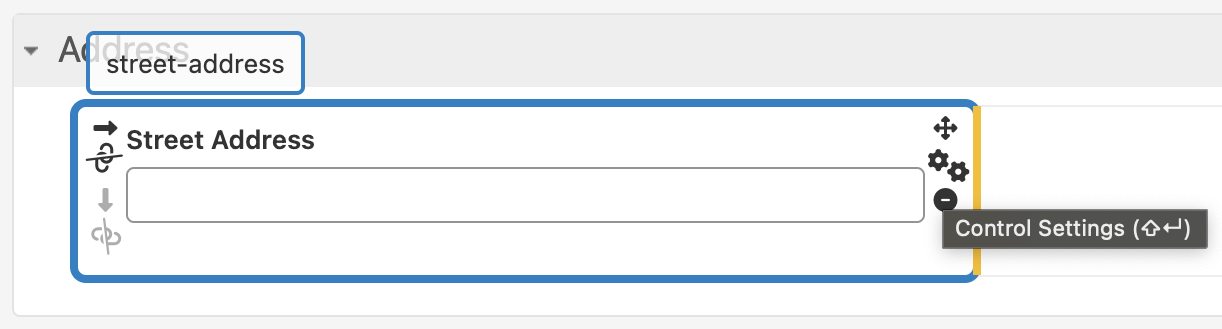
Second, while the Control Settings dialog shows lots of information, it did not tell you what kind of control you were editing. We have now added the control label, name, and type to the dialog title, so that you can see at a glance what you are editing, no matter what part of the dialog you are working on. Notice, at the top of the dialog:
- “Street Address” is the human-readable control label.
- “street-address” is the control name.
- “Text Field” is the control type.
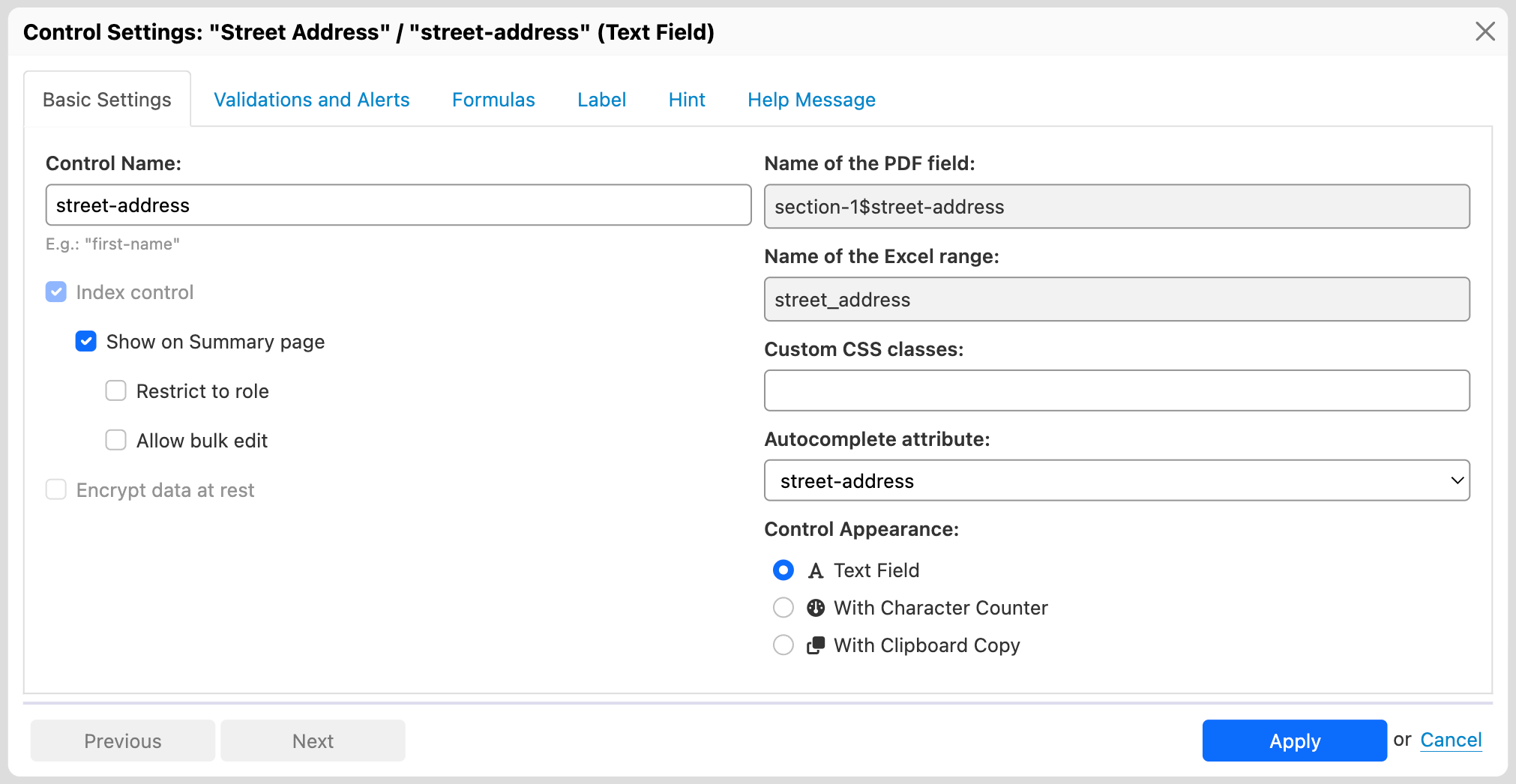
Of course, the title updates as you make changes and as you navigate between controls using the “Previous” and “Next” buttons in the dialog.
We have done the same for the Section Settings dialog, which now shows the section label and section name in the dialog title.
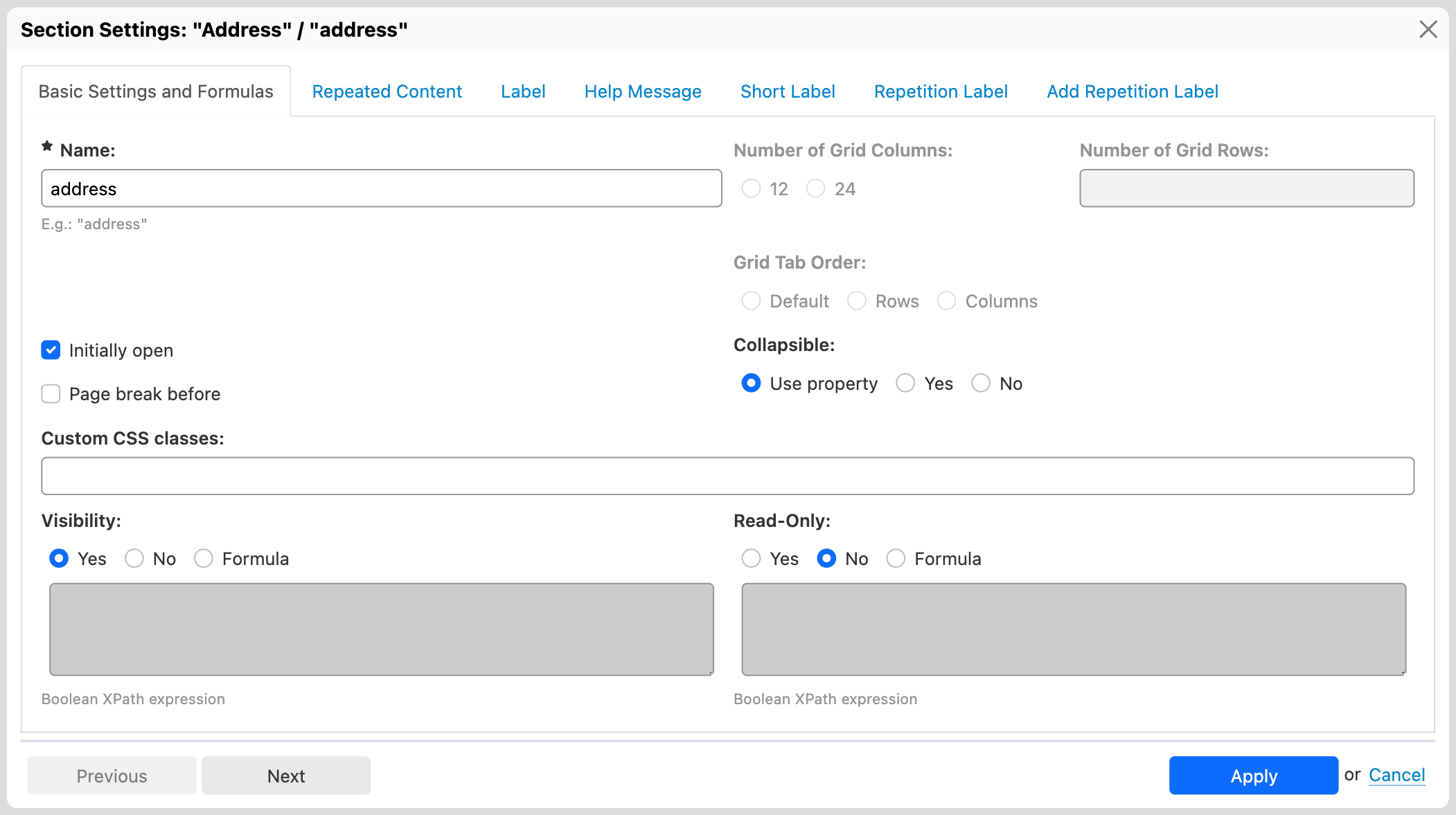
We hope that you will like these Orbeon Forms 2023.1.3 improvements!
