A little-known aspect of the design of the Orbeon Forms database schema1 is that writes to the database are non-destructive. In particular, Orbeon Forms keeps a history of the data associated with a form’s document id:
- The latest entry is called current data or current revision.
- Earlier entries are called historical data or historical revisions.
Together, all those entries make up the revision history of the form data associated with a given document id.
Before Orbeon Forms 2023.1, only the current revision was accessible from the Orbeon Forms user interface, and accessing historical revisions required direct database access. But since Orbeon Forms 2023.1, a user interface is available to access the revision history of form data.
The user interface is disabled by default. When enabled, it adds a “Revision History” icon to the navigation bar. Activating that icon opens a Revision History pane showing the list of revisions of the form data, each including:
- a list of changes
- a link to access a readonly view of that revision history entry
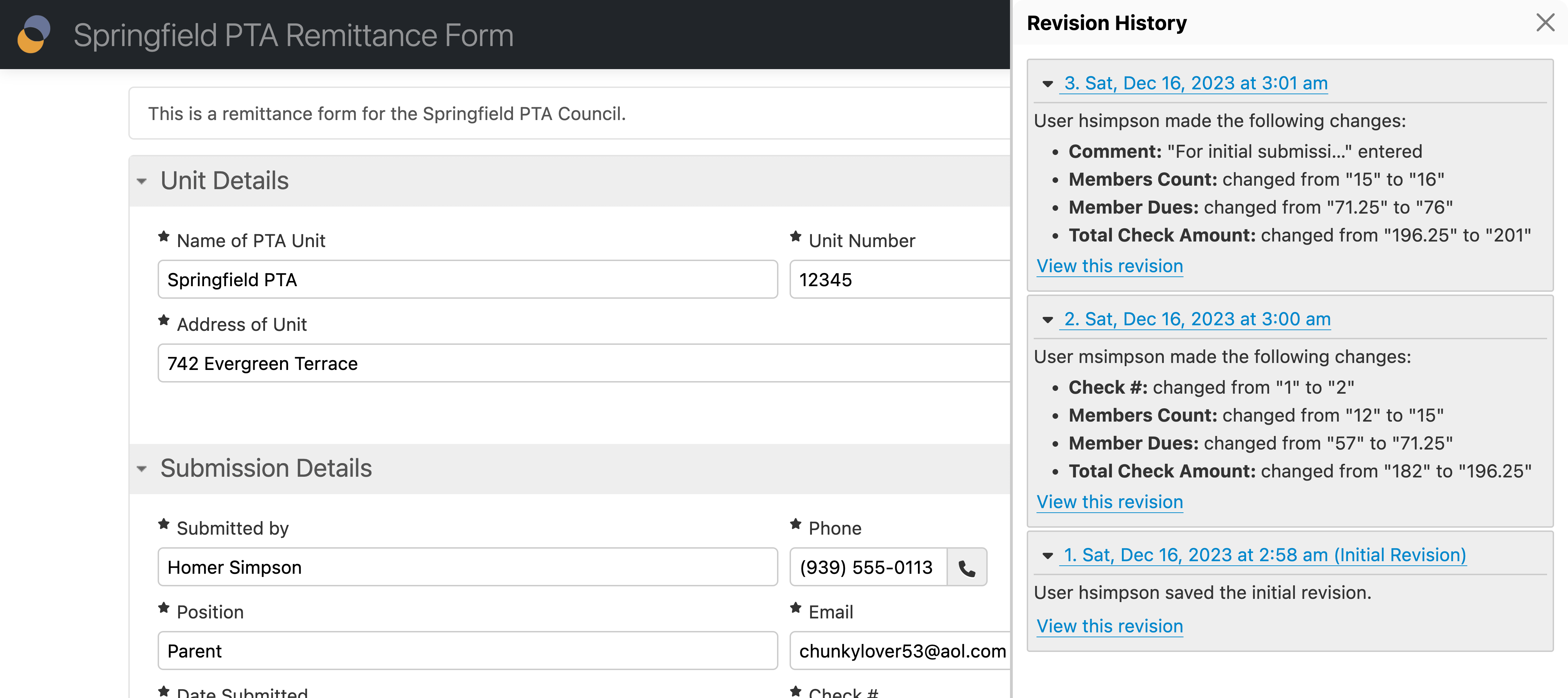
For more, see the Revision History documentation. A Revision History API to access the revision history programmatically is also available.
We hope that you will like this Orbeon Forms 2023.1 feature!
-
You can also configure Orbeon Forms to save form definitions and form data to a Custom persistence providers, which might not necessarily be backed by a relational database. However, the same concepts apply. ↩
