With Orbeon Forms 2024.1, we are introducing a new feature: form templates! This includes:
- the ability to create form templates in Form Builder;
- the ability to create a new form in Form Builder from one of the available templates.
The “New Form” dialog now starts by presenting a grid of form templates that you can choose from.
A form template is simply a useful starting point for a new form. The following can be a common scenario:
- Select a template, for example the “Feedback” or “Invoice” form template.
- Update the form’s title, add and remove fields, in short, make it your own.
- Test and publish your new form!
Two of the form templates are predefined (“Blank Form” and “Wizard Form”), and the others are, out of the box, example templates.

You can mark any form that you create as a template, and that form will then show in the list of available templates. Templates are searched within in-progress Form Builder forms, as opposed to published forms. This means that you can create a form, mark it as a template, save it (without publishing) and then use it as a template for other forms right away. End users of forms will not see these templates - only Form Builder users.

When a Form Builder user is restricted to creating forms in a particular Orbeon Forms application, only the templates that the user has access to will be shown in the New Form dialog. For example, if you can create forms in the acme application, only the acme templates will show.
You can associate a thumbnail with each form, which will be used in the Form Builder New page as well as on the Landing page. That thumbnail can be a screenshot of the form, or any other visual you choose.
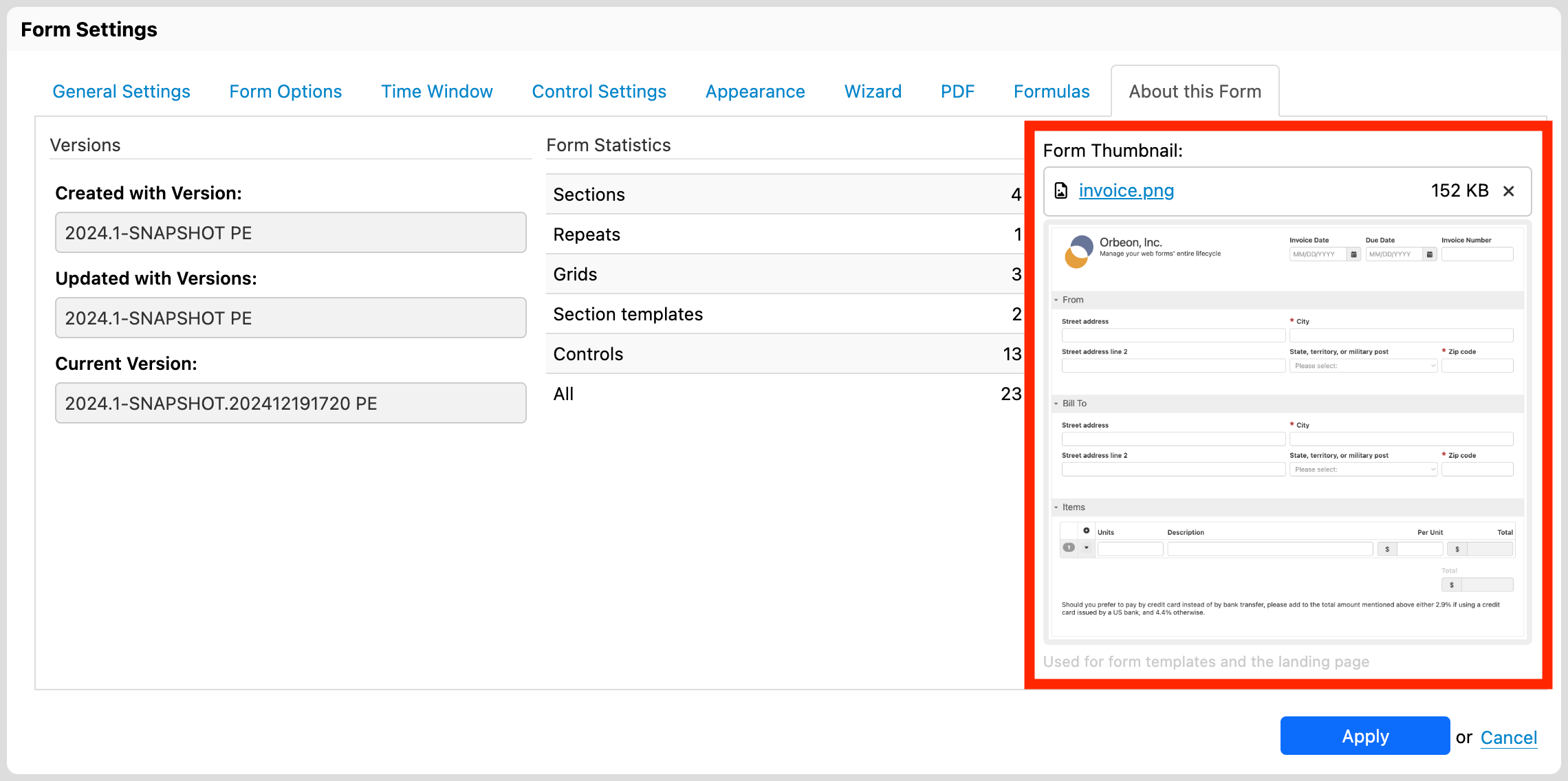
Finally, note that form templates are different form section templates, which are a way to create reusable form sections. For more on section templates, see the documentation.
We hope that you will like this new feature of Orbeon Forms 2024.1!
