Workflow stage
Orbeon Forms supports the notion of a workflow stage, which allows you to track the progress of a form through a multistep workflow. Workflow stages might be “submitted”, “approved”, “rejected”, and so on.
Orbeon Forms 2024.1 introduces some new features related to the workflow stage.
Searching by workflow stage in the Summary page
The Summary page always offered the option to show the workflow stage associated with form data. Since Orbeon Forms 2024.1 you can also search by workflow stage. This is useful to quickly find all the forms in a given workflow stage.
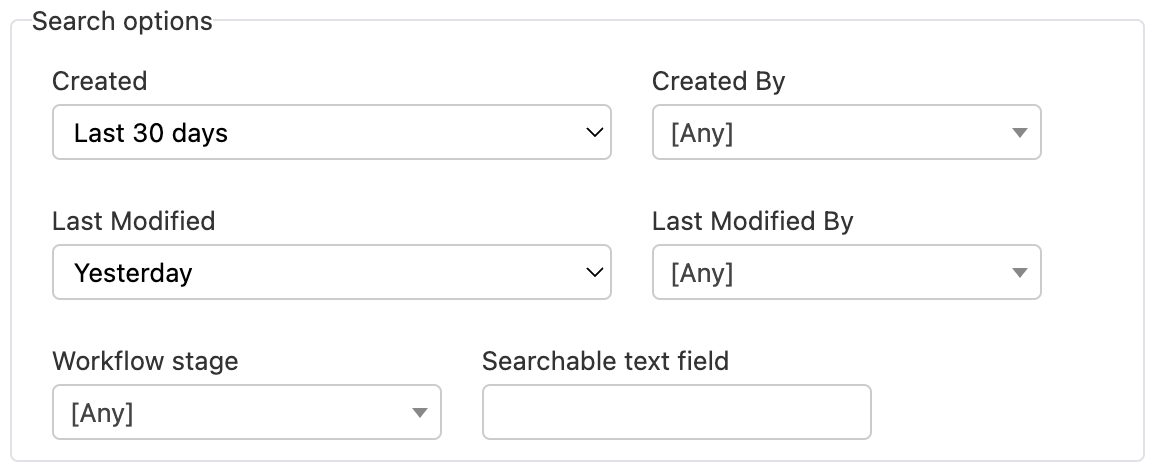
Workflow stage in the Navbar
Since Orbeon Forms 2024.1.1, you can enable showing the workflow stage in the navigation bar. This gives users of a form a quick way to see the current workflow stage of the form they are working on. Since this is only useful for some scenarios of workflow stages, this is disabled by default, but you can enable the feature for specific forms, apps, or globally.
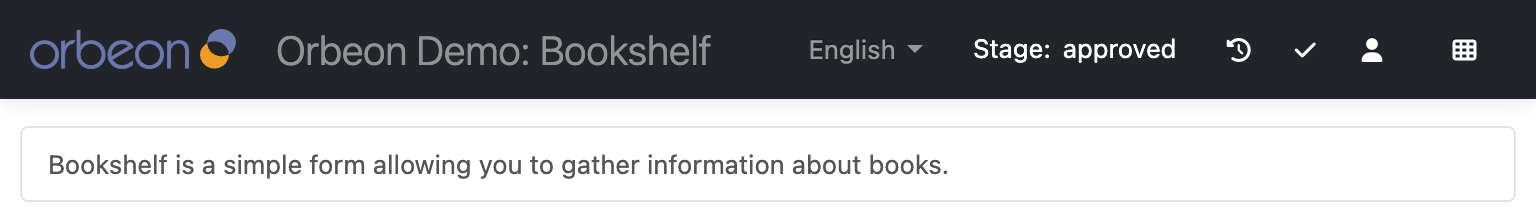
We hope that you like these new workflow features in Orbeon Forms! For more details, see also:
