We’ve continued to expand our support for keyboard shortcuts in Form Builder. Here’s a summary of the enhancements we’ve made so far this year.
Discoverability
- We’ve updated the Keyboard Shortcuts page to display all shortcuts in one place, along with the version in which each shortcut was introduced.
- In dialogs, hovering your mouse over a tab that can be accessed with a keyboard shortcut now shows hints with the relevant shortcuts as an alternative to clicking the tab (available since 2024.1.1).
-
Form Builder now includes a dedicated Keyboard Shortcuts dialog that lists all available shortcuts, allowing you to discover them without leaving the app (available since 2025.1).
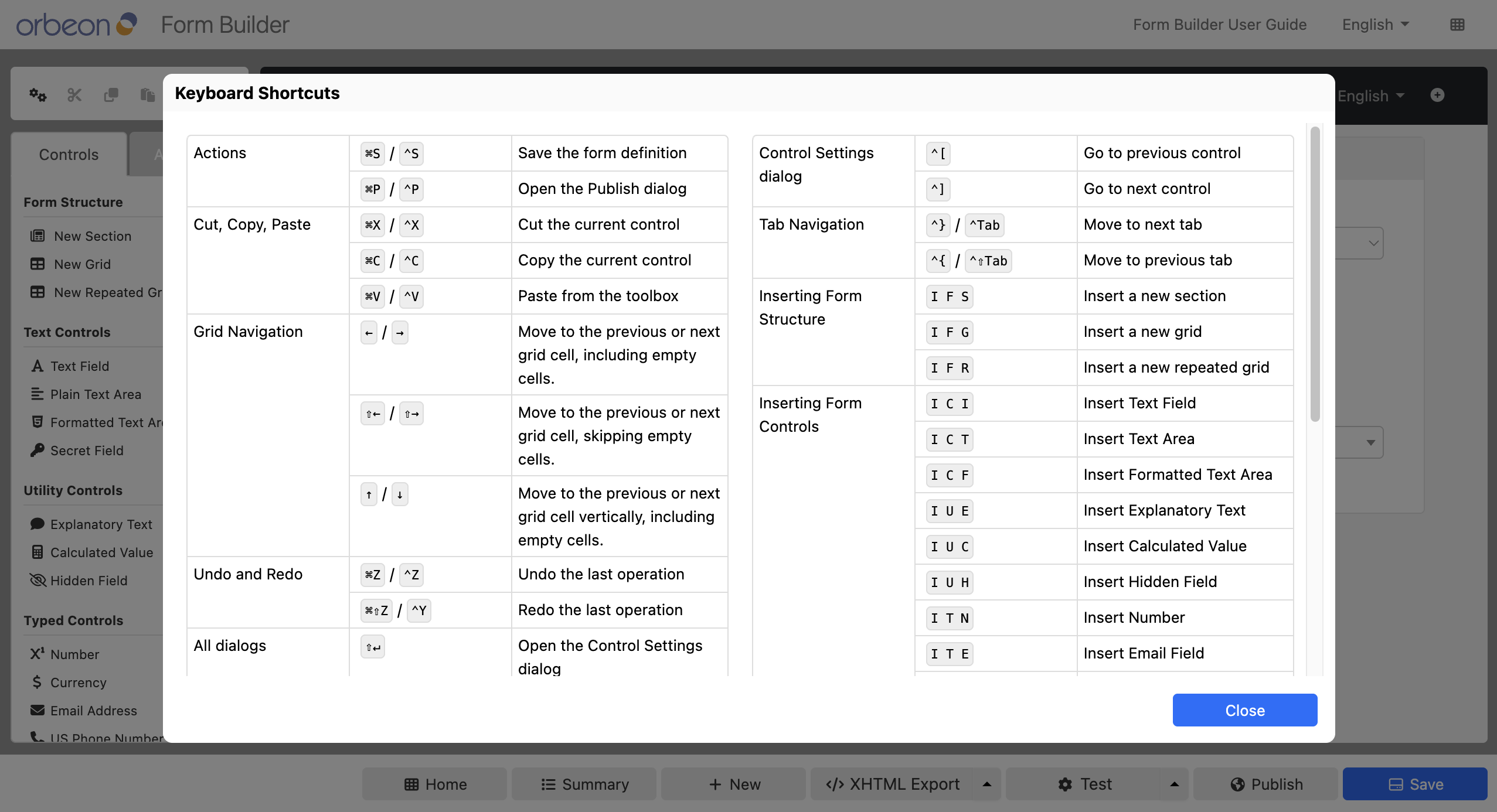
Form Builder Keyboard Shortcuts dialog
Tabs and dialogs
- You can use keyboard shortcuts to switch between tabs in dialogs. Outside of dialogs, the same shortcuts let you switch between the Controls and Advanced tabs in the left sidebar (available since 2024.1.2).
- In the Control Settings dialog, you can now use shortcuts to navigate to the previous or next control, instead of clicking the Previous/Next buttons or closing and reopening the dialog (available since 2024.1.3).
Cells and editing
- Navigating between cells with the left and right arrow keys has been supported since 2020.1, and Form Builder now also allows navigation with the up and down arrow keys (available since 2024.1.1).
- We’ve added the ability to move the current grid line up or down (available since 2024.1.3).
